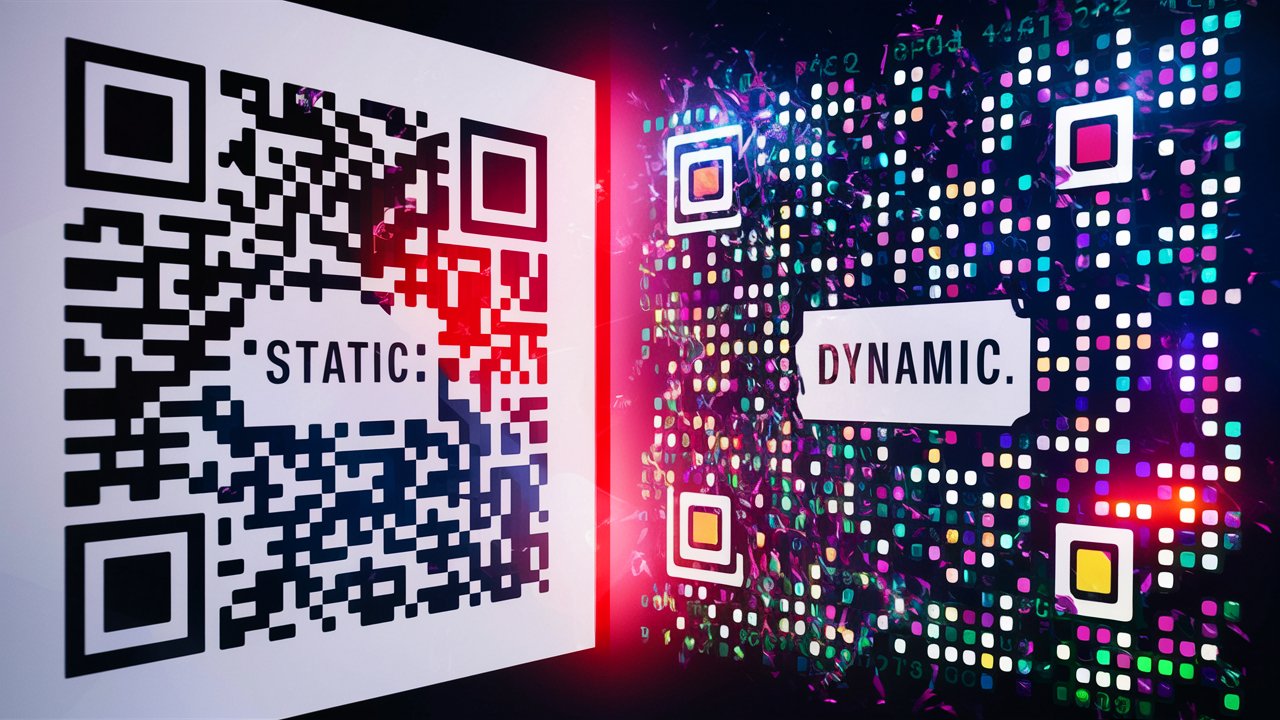Redirect Checker
Toolsfobia's Redirect Checker: Uncover Website Redirects for Improved SEO
Website redirects are instructions that automatically send users from one URL to another. While they serve various purposes, redirects can significantly impact your website's search engine optimization (SEO).
Understanding and managing redirects is crucial to prevent broken links, preserve "link juice," and ensure a seamless user experience. Toolsfobia's Redirect Checker is a valuable tool that simplifies this process.
What is Toolsfobia's Redirect Checker Tool?
- Toolsfobia's Redirect Checker is a free online tool designed to help you analyze and understand website redirects. Its primary function is to:
- Trace redirect chains: The tool reveals the complete path a URL takes, including multiple redirects if they exist.
- Identify redirect types: It distinguishes between different redirect types, such as 301 (permanent) and 302 (temporary), which have different implications for SEO.
- Provide a user-friendly experience: The tool features a simple interface, making it easy to use even for those without extensive technical knowledge.
Why Use Toolsfobia's Redirect Checker
Here's why Toolsfobia's Redirect Checker is an essential tool for your SEO toolkit:
- Troubleshooting broken links: Identify broken links caused by incorrect or outdated redirects. Fix these to prevent 404 errors and improve user experience.
- Preserving link juice: Ensure that 301 redirects pass valuable "link juice" (SEO value) to the new URLs, maintaining your search rankings.
- Analyzing competitors: Analyze how competitors use redirects as part of their linking strategies, helping you discover new link-building opportunities.
- Improving user experience: Detect problematic redirect chains or unnecessary redirects that can confuse or frustrate website visitors.
Understanding Common Redirect Types
Website redirects come in different flavors, each serving a specific purpose. Here's a breakdown of the two most common types:
301 Redirect (Permanent Redirect): This type of redirect indicates that a URL has permanently moved to a new location. Search engines are instructed to treat the new URL as the authoritative version and transfer the SEO value ("link juice") from the old URL. This is the preferred type of redirect for situations like changing website domains or merging web pages.
302 Redirect (Temporary Redirect): A 302 redirect signals that a URL has been temporarily moved to another location. Search engines don't transfer link juice in this case and consider the original URL the primary one. This type of redirect is useful for website maintenance or situations where the new location might not be permanent.
307 Redirect (Temporary Redirect): Similar to a 302 redirect, but specifically intended for temporary situations and explicitly instructs the web browser to use the same HTTP method (like GET or POST) for the new location.
308 Redirect (Permanent Redirect): Similar to a 301 redirect, indicating a permanent move, but also preserving the HTTP request method.
Meta Refresh: This is a slightly different type of redirection done using code within the website's HTML. It instructs the browser to automatically go to a new URL after a specified time. Meta refreshes can be less reliable than server-side redirects (301, 302, etc.) for SEO.
Remember: Toolsfobia's Redirect Checker can help you identify the type of redirect used on a website, allowing you to understand its impact on SEO and user experience.
How to Use Toolsfobia's Redirect Checker
Using the tool is straightforward: Visit the Toolsfobia Redirect Checker page
- Enter the URL: Type or paste the URL you want to analyze into the designated field.
- Complete the reCAPTCHA: Solve the reCAPTCHA puzzle to confirm you're human.
- Click "Check": Initiate the analysis process.
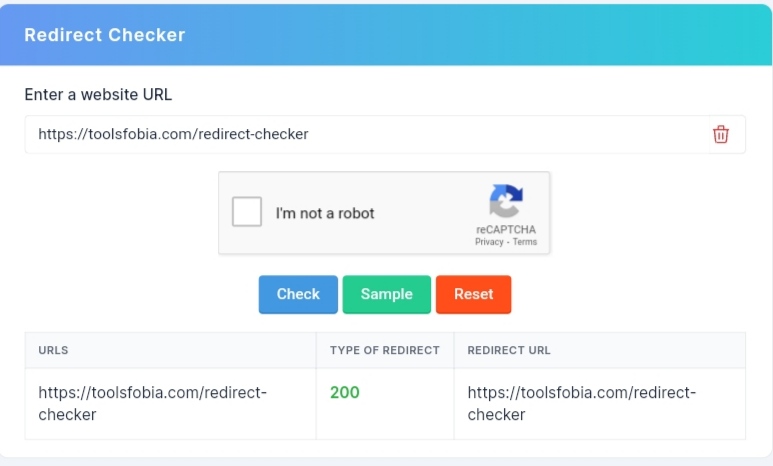
Interpreting results:
The tool will display the redirect path, the type of redirect at each step, and relevant HTTP status codes.
Redirect Best Practices
301 vs. 302: Use 301 redirects for permanent changes to URLs and 302 redirects for temporary ones.
Avoid redirect chains: Minimize the number of redirects in a chain, as each redirect can slow down page loading and potentially dilute link equity.
Effective management: Regularly audit your site's redirects to identify and troubleshoot any issues promptly.
Conclusion
Redirects play a crucial role in website management and SEO. Toolsfobia's Redirect Checker offers a convenient way to understand and optimize redirects.
By using this tool, you can ensure that your redirects are working correctly, improving your website's health, user experience, and search engine visibility.