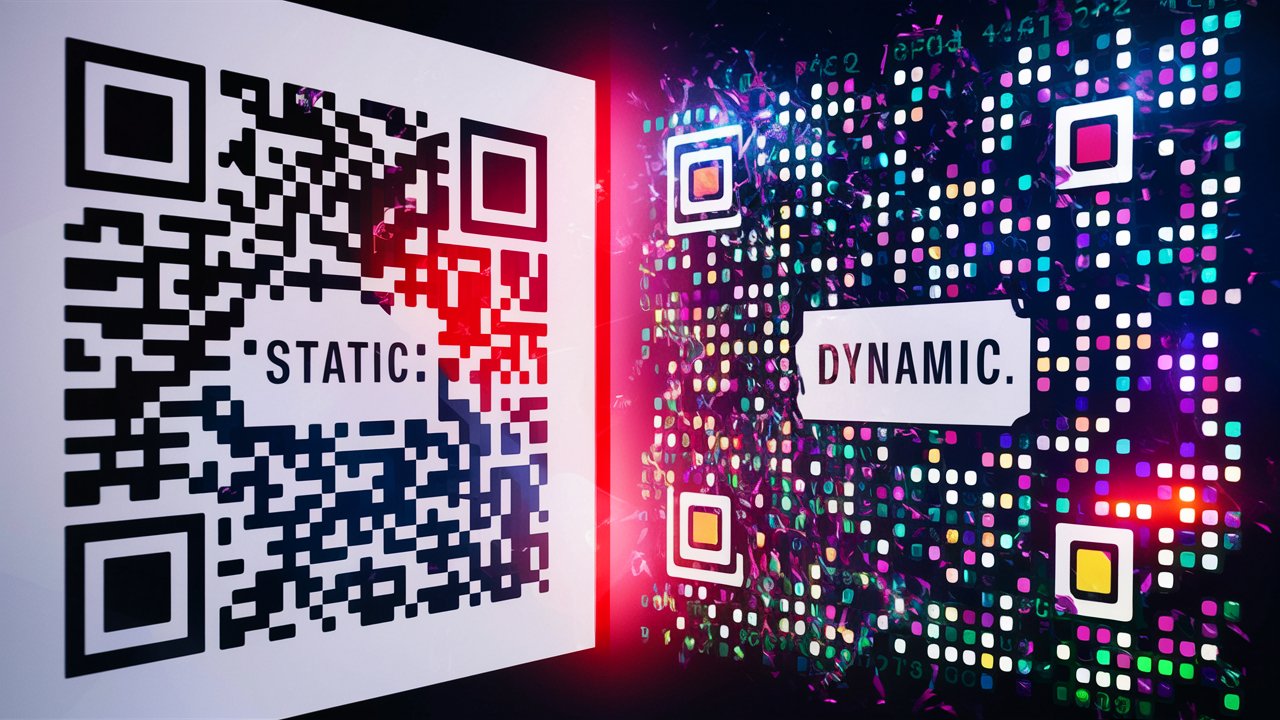Google Cache Checker
Unlock Your Website's Past and Boost Its Future with Toolsfobia.com's Google Cache Checker!
Uncover Your Web Presence with Toolsfobia.com's Google Cache Checker
Ever wondered if your website's pages are tucked away in Google's memory? Stop wondering and start checking with Toolsfobia.com's Google Cache Checker! Let's dive into the world of web caching and discover how this tool can shed light on your website's visibility.
What is Google Cache?
Google Cache basically saves a copy of your website. Whenever Google's bots (those are like little automated programs) visit your site to index it (that's just a fancy way of saying they're categorizing and organizing the information on your site), they also save a snapshot of it. This saved version is called a "cached copy."
This cached copy is stored so that if your website has some technical problems or is temporarily down, people can still access a version of it through Google's search results. Google does this to make sure people searching for information can still find what they're looking for, even if the original website is having issues.
Google's bots regularly update these snapshots, usually every one to four weeks, to make sure they're showing the most recent version of your site. This helps Google provide relevant search results to users, making sure they get the information they need, even if a website is temporarily unavailable.
How to Use Google Cache for Website Optimization?
Here's a breakdown on how to leverage Google Cache for website optimization:
-
Awareness of Update Frequency: If your website regularly updates content, you might face a challenge with Google Cache. If Google doesn't update its cache as frequently as you update your content, users might not see your latest posts.
-
Utilize Meta Tags: To address this issue, you can employ a meta tag called
<meta name="robots" content="noarchive">. This tag, placed in your webpage's source code header, informs search engine crawlers not to display the cached version in search results. -
Control Content Update Frequency: You can also use meta tags to indicate how often Google should revisit and update your content. By specifying this, you enable crawlers to visit your page more frequently.
-
Manual Reporting of Modifications: Additionally, you have the option to manually report any recent changes to your website. This prompts Google to re-index and cache your webpage shortly after the modifications.
-
Insights into Content Relevance: Google Cache provides valuable insights into how relevant Google considers your content. If Google deems your webpage relevant, it may cache it daily, ensuring readers have access to an up-to-date version in case of technical issues like server failures.
By employing these strategies, you can optimize your website's visibility and ensure that users have access to the most recent and relevant content, even through Google Cache.
How to Use Our Google Cache Checker
- Enter URL: Paste your web page URL into the tool.
- Click "Check": Hit the button to initiate the cache check.
- Review Results: Instantly see if Google has cached your page and when it was last updated.
Why Check Your Google Cache?
1. SEO Boost: Discover which pages Google recognizes and indexes for better search visibility.
2. Site Accessibility: Even if your site's temporarily down, users can still access cached versions.
3. Content Analysis: Evaluate your site's content and ensure Google's indexing matches your updates.
The Advantages and Disadvantages of Google Web Cache
Google Web Cache can be pretty handy for both website owners and users. One big plus is that it speeds up how quickly Google can show search results. When Google saves a copy of your site, it means people can access it faster, which makes for a smoother browsing experience. Plus, if your site is down for some reason, people can still see what it looks like through Google's cached version.
Another cool thing is that even if you delete a page from your site, Google Cache might still have a copy of it for a while. So, users can still find and access that content even after you've removed it.
On top of that, Google Cache lets website owners and content creators know when Google last visited their site. This timestamp shows the exact time and date of the last indexing, which can be super useful for tracking changes and updates.
But, there are a couple of downsides too. Sometimes Google might not update the cached version of your site, so even if you've made changes, people could still see an older version. So, it's something to be aware of when using Google Cache.
Now, if you want to check out Google Cache for a particular website, there are a couple of ways to do it. One easy way is just by searching for the website on Google using Chrome. When you see the search results, click on the little arrow next to the URL, and you'll find an option to view the cached version.
Or, if you know the URL of the website you want to check, you can use a Google Cache Checker tool. Just paste the URL into the checker, hit search, and it'll show you Google's cached version along with the timestamp of when it was last indexed. Easy as that!
Conclusion
With Toolsfobia.com's Google Cache Checker, you're empowered to monitor your website's visibility on Google's search index. Stay informed, optimize your SEO strategy, and ensure your site remains accessible even during downtime. Don't let your web presence fade into obscurity – check your Google cache today!