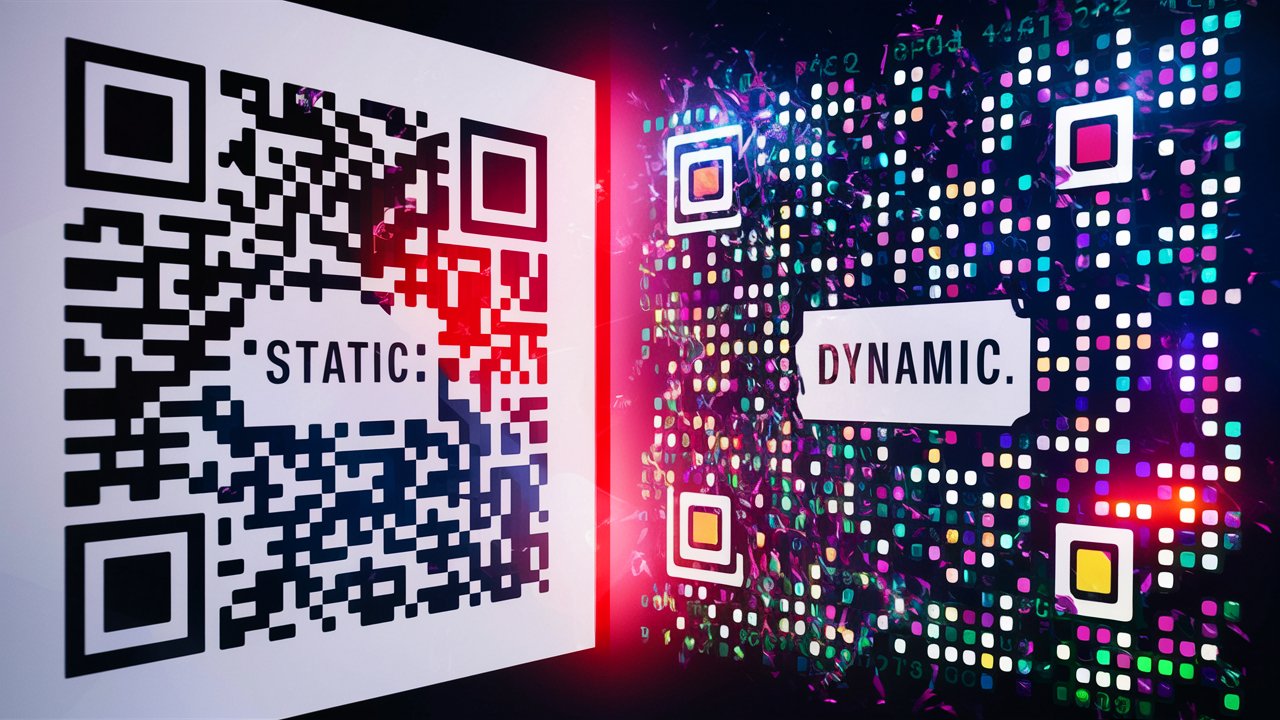What is the Difference Between Dynamic and Static Codes?
Discover the key differences between dynamic and static QR codes. Learn how each type works, their pros and cons, and best use cases. Create both types easily with Toolsfobia.com/rapidqr for free.
QR codes are everywhere these days—from advertisements to product packaging, and even in art installations. But not all QR codes are created equal.
There are two primary types: static and dynamic. Understanding the difference between these two can help you make the most out of your QR code usage. This guide will break down everything you need to know about static and dynamic QR codes in a simple, easy-to-understand way.
Quick Answer:
Dynamic QR codes can be edited and tracked. They offer flexibility and detailed analytics. They use a short URL that redirects to the final content, allowing for updates even after printing. Static QR codes, on the other hand, have fixed data that cannot be changed once created and do not offer tracking features. They embed the information directly into the code, making them simple but uneditable.
Brief Overview of QR Codes
QR (Quick Response) codes are a type of two-dimensional barcode that can store a variety of data, such as URLs, text, and contact information. They can be scanned using a qr code scanner or a smartphone camera whichc make them highly versatile and accessible.
QR codes were first developed in Japan in 1994 by Denso Wave, a subsidiary of Toyota, to track vehicle parts during manufacturing. Over time, their use has expanded globally across various industries, including marketing, education, and logistics.
What are Static QR Codes?
Static QR codes contain fixed information that cannot be changed once generated. The data is embedded directly into the code, which means it remains the same no matter how many times it is scanned.
How Static QR Codes Work?
When you scan a static QR code, your device reads the embedded information and takes you directly to the linked content. For example, a static QR code might link to a webpage, an email address, or a simple text message.
Examples of Static QR Codes:
- A QR code on a business card that links to a LinkedIn profile.
- A QR code on a product label that provides detailed product information.
- A QR code in a museum that offers additional information about an exhibit.
Pros and Cons of Static QR Codes:
- Pros: Simple to create, cost-effective, and no need for an internet connection to function.
- Cons: Cannot be edited after creation, no tracking or analytics, limited flexibility.
What are Dynamic QR Codes?
Unlike static QR codes, dynamic QR codes contain a short URL that redirects to your desired content. This means the destination URL can be updated even after the QR code is printed.
How Dynamic QR Codes Work?
When scanned, dynamic QR codes direct the user to a server that then redirects them to the final content. This allows for the collection of scan data and the flexibility to change the linked content.
Examples of Dynamic QR Codes:
- A QR code in a restaurant menu that links to the latest menu items.
- A QR code on a promotional flyer that redirects to the current offer.
- A QR code used in marketing campaigns that tracks engagement and effectiveness.
Pros and Cons of Dynamic QR Codes
- Pros:Editable content can be tracked, analyzed, and linked to updated or seasonal content.
- Cons: More complex to create, usually require a subscription service, rely on internet access.
Key Differences Between Dynamic and Static QR Codes
Trackability and Analytics: Dynamic QR codes offer detailed analytics, including the number of scans, location, device type, and time of scan. Static QR codes do not provide any tracking capabilities.
Editability and Flexibility: Dynamic QR codes can be edited and updated as needed. Static QR codes cannot be changed once created.
URL Usage: Dynamic QR codes use a short URL that redirects to the target content, while static QR codes embed the URL directly.
Cost and Pricing: Dynamic QR codes often come with a cost due to the need for a subscription service to manage and track them. Static QR codes are usually free to create.
Security Aspects: Dynamic QR codes can offer more secure redirection and content management options, whereas static QR codes are straightforward but offer no additional security features.
Use Cases and Applications
Scenarios where Static QR Codes are Ideal:
- Permanent information like contact details on a business card.
- Simple instructions or messages that do not change over time.
- Offline applications where tracking is not needed.
Scenarios where Dynamic QR Codes are More Beneficial:
- Marketing campaigns where content needs frequent updates.
- Situations requiring detailed analytics to measure engagement.
- Events where information such as schedules or locations might change.
Industry-Specific Applications:
- Marketing: Dynamic QR codes to track campaign performance.
- Retail: Static QR codes for product details that remain constant.
- Education: Dynamic QR codes to provide up-to-date course materials or schedules.
How to Create and Use Static QR Codes
Step-by-Step Guide to Creating Static QR Codes:
- Choose a static QR code generator (e.g., Toolsfobia.com/rapidqr).
- Choose the uses type (URL, text, etc.), And Enter the data you want to embed.
- Toolsfobia offers premium looking designs, customize the design if needed.
- Generate and download the QR code.
- Print or share the QR code as required.
Best Practices for Using Static QR Codes:
- Ensure the embedded data is accurate and final.
- Test the QR code with multiple devices before printing.
- Use high-quality printing to ensure scannability.
How to Create and Use Dynamic QR Codes
Step-by-Step Guide to Creating Dynamic QR Codes:
- Choose a dynamic QR code generator (e.g., Toolsfobia.com/rapidqr).
- Sign up for an account if required.
- Enter the initial URL or content.
- Customize the design and settings (e.g., tracking options).
- Generate and download the QR code.
- Monitor and update the content as needed.
Best Practices for Using Dynamic QR Codes:
- Regularly update the linked content to keep it relevant.
- Monitor scan data to understand user engagement.
- Use dynamic QR codes for campaigns and content that require flexibility.
FAQs about Static and Dynamic QR Codes
Common Questions and Answers:
1. Can I convert a static QR code to dynamic?
Ans: No, once a static QR code is created, it cannot be changed. However, you can create a new dynamic QR code with the same content.
2. Do dynamic QR codes expire?
Ans: Some dynamic QR codes may expire depending on the service provider and the subscription plan.
3. Is it safe to use QR codes?
Ans: Yes, but always ensure you trust the source of the QR code and use a reliable QR code generator.
Troubleshooting Tips:
- If a QR code is not scanning, you can read this guide to troubleshoot the problem or check the print quality and the contrast between the code and the background.
- Ensure there is sufficient space around the QR code for easy scanning.
- Test the QR code with different devices and QR code reader apps.
Conclusion
QR codes are a powerful tool for connecting the physical and digital worlds. Whether you choose static or dynamic QR codes depends on your specific needs and use cases.
Static QR codes are great for simple, unchanging information, while dynamic QR codes offer flexibility and valuable analytics. By understanding the differences and best practices, you can make the most of this technology in your personal or professional life.