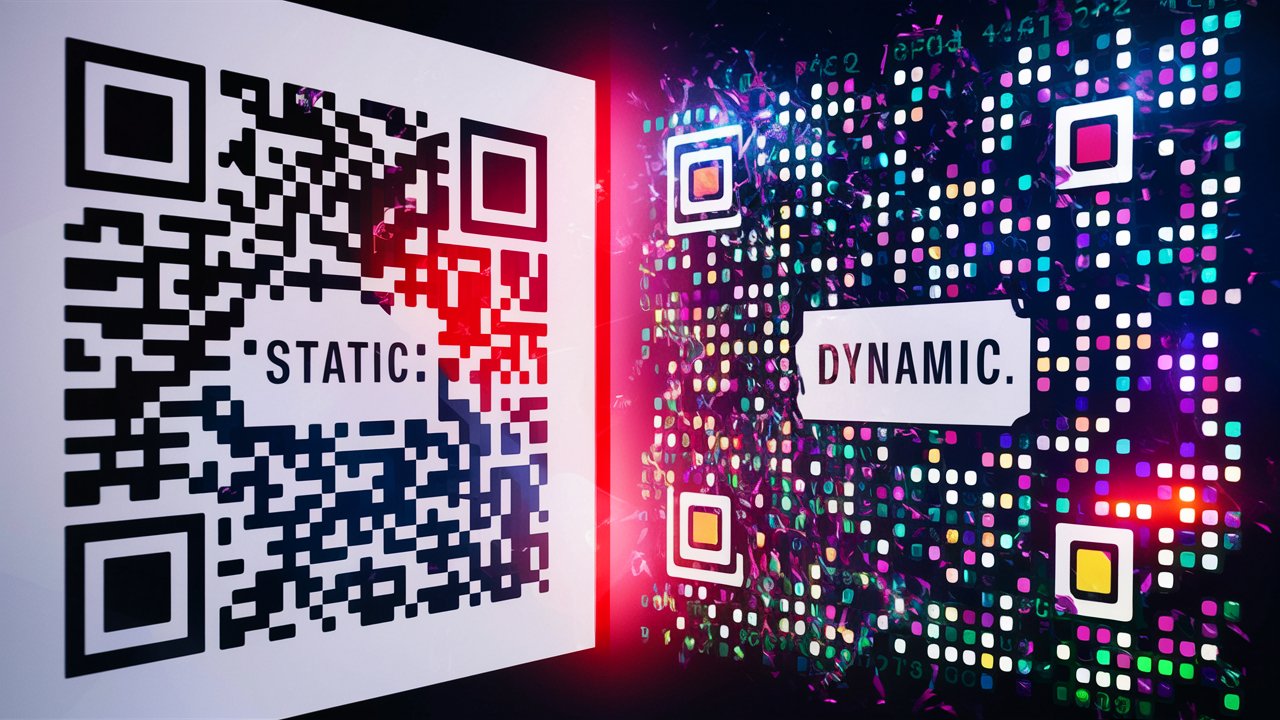Text Compare
Spot the Difference Instantly – Text Comparison Made Simple with Toolsfobia.
How to Easily Compare Text with Toolsfobia's Text Compare Tool
Ever wanted to spot the differences or similarities between two pieces of text without breaking a sweat? Toolsfobia's Text Compare tool is here to save the day, and it's super easy to use. Let me walk you through how you can compare any two texts in no time.
Steps to Compare Texts Like a Pro
1. First things first, jump onto Toolsfobia's Text Compare tool by heading over to site https://toolsfobia.com/text-compare
2. Once there, you've got two ways to load up your texts. Either paste the texts directly into the boxes provided or, if you're comparing web pages, just pop in their URLs.
3. Hit the "Compare" button and give it a sec.
4. Bam! You'll see what's similar and what's not, highlighted for easy viewing.
Why Toolsfobia's Tool is a Game-Changer?
- No Fuss Comparisons: Sometimes, you're not out to check the whole internet for plagiarism; you just want to see how two texts stack up against each other. This tool is perfect for that, giving you quick comparisons without a hassle.
- Cost-Free & Convenient: Unlike many tools out there, Toolsfobia doesn’t make you reach for your wallet or sign up for an account to make comparisons.
- Privacy First: Worried about your text's privacy? Don't be. Your text gets deleted from their servers once the comparison is done.
- No Downloads Needed: Forget about cluttering your device with hefty software. This tool works online, making it accessible anywhere, anytime.
Making the Most of the Text Compare Tool
Whether you're a writer, blogger, or website manager, ensuring your text is unique is crucial. With Google always on the lookout for copied content, comparing texts for uniqueness can save you a lot of headaches.
Comparing texts manually? That can be a real drag, especially with long documents. But with Toolsfobia's tool, you're just a few clicks away from identifying similarities, differences, and even getting a neat percentage breakdown of the comparison.
Are There Any Limits?
Sure, this tool is mainly for comparing the text of two documents or the content of two web pages. But honestly, that's a pretty sweet deal considering it's designed to make your life easier—whether you're studying, teaching, writing, or optimizing websites.
So, if you're looking to compare texts without spending an eternity or risking your sanity, Toolsfobia's Text Compare tool is the way to go.