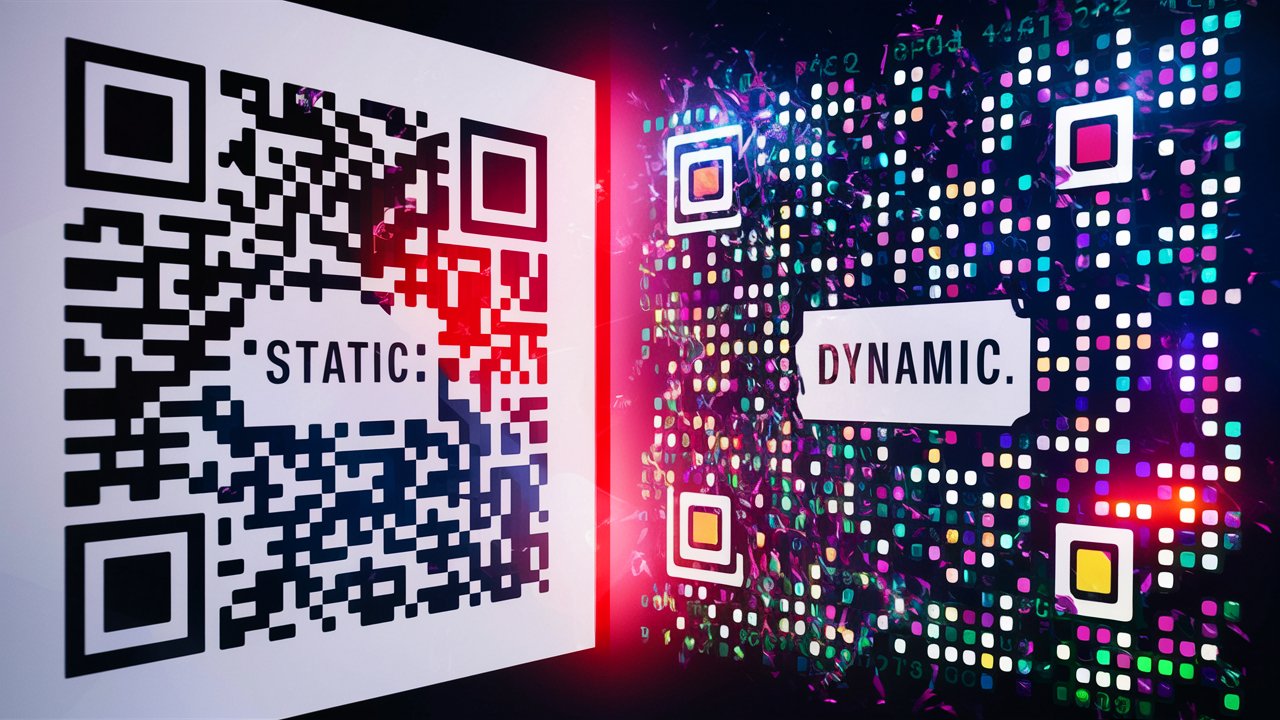Text Repeater
Quickly duplicate any text, phrase, or character as many times as you need. Perfect for social media, creative writing, and data testing.
What are Text Repeaters and Why Do They Matter?
A text repeater (also known as a text multiplier or word repeater) is a simple yet surprisingly versatile tool that does exactly what its name suggests: it repeats text. Whether it's a single word, a phrase, an emoji, or even an entire paragraph, a text repeater can duplicate it as many times as you desire.
While they might seem trivial at first, text repeaters have found their way into various aspects of digital communication, offering benefits in areas like:
- Social Media Engagement: Repeating text can create eye-catching posts and comments that stand out in a crowded feed.
- Creative Expression: Artists and writers use text repeaters to craft unique visual effects and textual patterns.
- Data Testing: Developers and programmers use text repeaters to generate large volumes of test data quickly.
- Stress Testing: Text repeaters can be used to simulate high traffic or heavy loads on websites or software.
Types of Text Repeaters
Text repeaters come in a variety of forms, each with its own set of features and advantages:
- Online Text Repeaters: These are web-based tools that allow you to repeat text directly in your browser. They are often free and easy to use, making them a popular choice for casual users.
- Text Repeater Apps: Available for both desktop and mobile devices, these apps offer a more convenient and feature-rich experience. Some apps even allow you to customize the repetition format, add separators, and create complex patterns.
- Programming Libraries: For developers, text repeaters can be integrated into their code as libraries or functions, providing greater flexibility and control over the repetition process.
Features of our Text Repeater
-
Paste Your Content: The main text box allows you to easily input the text, phrase, or characters you want to repeat. There's also a handy icon to the right that suggests the option to upload a file (though the exact functionality isn't visible).
-
Number of Repetitions: A simple number input field lets you specify exactly how many times you want the text repeated.
-
Text Between Repetitions: This field is for adding a separator or additional text between each repetition. For example, you could add a comma, a space, or even a whole new word.
-
Add Newline Dropdown: This dropdown menu gives you options for controlling line breaks:
- No: Repetitions will be placed directly next to each other.
- Yes: Each repetition will start on a new line.
-
Action Buttons:
- Generate: Clicks this button to create the repeated text based on your settings.
- Sample: Presumably provides an example of repeated text to demonstrate how the tool works.
- Reset: Clears all the input fields and resets the tool to its default state.
How to Use Toolsfobia's Text Repeater
-
Paste/Type your content: In the large text box at the top, either paste in the text you want to repeat or type it directly.
-
Set the number of repetitions: In the "Number of repetitions" field, enter the desired number of times you want the text repeated.
-
Add text between repetitions (optional): If you want to add separators or extra words between each instance of the repeated text, type it in the "Text between repetitions" field.
-
Choose newline option (optional): Decide whether you want each repetition on a new line or not, and select the corresponding option from the dropdown menu.
-
Generate: Click the "Generate" button. Your repeated text will appear below the buttons, You can also compare it with our Text Compare tool. Once, it is ready to copy and paste wherever you need it.
Example
Let's say you want to repeat the word "hello" 5 times, with each instance on a new line. Here's how you would use the tool:
- Paste/Type: Enter "hello" in the main text box.
- Repetitions: Set the number to 5.
- Text Between: Leave this blank.
- Newline: Select "Yes".
- Generate: Click the button.
The result would be:
hello
hello
hello
hello
helloIn Conclusion
Text repeaters may seem like simple tools, but their versatility and potential applications are vast. Whether you're a social media enthusiast, a creative writer, or a software developer, text repeaters can offer a unique way to enhance your digital communication and explore new possibilities.