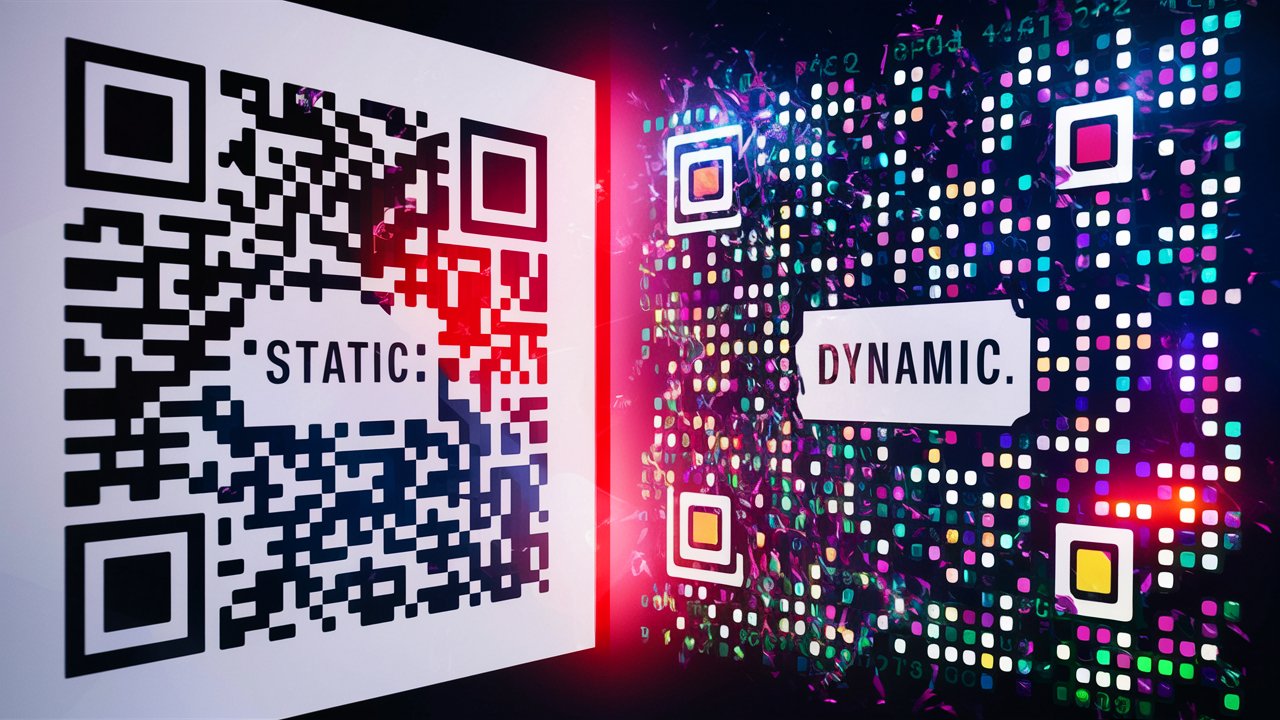Top 5 Free Image Hosting Sites to Upload and Share
Discover the top 5 free image hosting sites to upload and share your photos effortlessly. Explore features, benefits, and user guides for PostImages, ImgBB, ImgDrop, ImgHippo, and ToolsFobia ImgDrop. Find the perfect platform for quick, reliable, and secure image sharing today!
If you're anything like me, you've probably got a ton of photos saved on your phone, computer, or maybe even an old external hard drive.
We all love capturing those special moments, whether it's a stunning sunset, a hilarious selfie, or a candid shot of our loved ones. But let's face it, our phones and computers can only hold so many photos! If you're like most people, you've probably wondered about the best way to share those pics online without breaking the bank (or your device's storage).
The good news is, you're not alone! A ton of people are searching for "free image upload" and "free image hosting" solutions, making it clear that we all want an easy way to get our photos out there. Luckily, there are some fantastic free image hosting sites that can help you showcase your visual masterpieces without any cost. These "image host" platforms have become incredibly popular, allowing us to effortlessly upload and share our photos with the world.
Table of Contents
So, whether you're a professional photographer looking for a platform to display your portfolio, a blogger wanting to enhance your posts with eye-catching images, or simply someone who enjoys sharing memories with friends and family, this article is for you. We'll dive into the top free "image hosting" sites, exploring their features, benefits, and potential drawbacks, so you can find the perfect match for your "image upload" needs. Get ready to free up some space on your devices and share your photos with the world!
Top 5 Free Image Hosting Sites to Upload and Share
1. ImgBB
Overview
ImgBB is a straightforward image hosting service that offers quick uploads and easy sharing. It is well-suited for users who need to host and share images without any hassle.
Key Features
- User-Friendly Interface: Easy to navigate with a clean and intuitive design.
- Direct Links: Provides direct links for sharing images on various platforms.
- Unlimited Storage: Offers unlimited storage for images, with a maximum file size of 32 MB per image.
How to Use ImgBB
- Visit Website: Go to ImgBB.
- Upload Images: Click on 'Start Uploading' and select your images.
- Share: Copy the provided direct link, HTML code, or BBCode to share your images.
Pros and Cons
- Pros:
- Unlimited storage
- No need for an account
- Fast and easy uploads
- Cons:
- Limited to 32 MB per image
- Ads on the free version
2. ToolsFobia ImgDrop
Overview
ToolsFobia ImgDrop is a Free Image Hosting - The Easiest Way To Share Photos. It is suitable for users looking to upload image and share with a snap.
Key Features
- Easy to use: The UI is so clean and easy to use, just upload, copy the link and share.
- Quality Preserved: The original image quality is preserved and will not be altered.
- Support multiple Image Formats: Supports all common image formats: JPEG, PNG, BMP, GIF, and WEBP.
- Free for Anyone: Image upload and share Service is completely free, you don't have to pay anything to use the service.
- High Upload Limits: Supports high upload limits with a maximum file size of up to 10 MB per image.
How to Use ToolsFobia ImgDrop
- Visit Website: Go to ToolsFobia ImgDrop.
- Upload Images: Select your images and upload.
- Auto Delete: choose the time to auto delete the file upto 02 days.
- Write Description: Write the description about the image if you want to.
- Share: Copy the generated link or embed code to share your images securely.
Pros and Cons
- Pros:
- Easy To Use Simply upload an image and it will be saved automatically.
- Privacy Guaranteed imgdrop by toolsfobia's server uses secure 256-bit SSL encryption.
- User accounts for better organization
- Cons:
- Ads on the free version
3. PostImages
Overview
PostImages is a popular image hosting service known for its simplicity and speed. It allows users to upload images without needing to create an account, making it a convenient option for quick image sharing.
Key Features
- No Registration Required: Users can upload images without signing up for an account.
- Multiple Upload Options: Supports various image formats and provides multiple upload methods, including URL upload and drag-and-drop.
- Various Link Formats: Generates different types of links, including direct, HTML, and BBCode, suitable for various platforms.
How to Use PostImages
- Visit Website: Go to PostImages.
- Upload Images: Click on 'Choose Images' to select files from your device, or drag and drop them into the upload area.
- Share: Copy the desired link format and share it on forums, social media, or directly via email.
Pros and Cons
- Pros:
- Simple and fast
- No account required
- Various link options
- Cons:
- Basic features without advanced tools
- Ads on the website
4. FreeImage.host
Overview
FreeImage.host is a reliable and user-friendly image hosting service that offers quick and easy uploads with robust sharing options. It’s designed for users who need a straightforward and efficient platform for hosting and sharing their images.
Key Features
- No Account Needed: Users can upload and share images without creating an account, making the process quick and hassle-free.
- Unlimited Storage: Offers unlimited storage for images, ensuring that you never run out of space for your uploads.
- Multiple Sharing Options: Provides various link formats, including direct links, HTML codes, and BBCode, suitable for different platforms.
- High Upload Limits: Supports high upload limits with a maximum file size of up to 5 MB per image.
- Image Expiry Options: Allows users to set expiration dates for images, ideal for temporary sharing needs.
How to Use FreeImage.host
- Visit Website: Go to FreeImage.host.
- Upload Images: Click on 'Choose Images' or drag and drop your images into the upload area.
- Customize Settings: If needed, set an expiration date for your image.
- Share: Copy the generated link, HTML code, or BBCode and share your image on forums, social media, or via email.
Pros and Cons
- Pros:
- No account required for uploads
- Unlimited storage
- High upload limits
- Option to set image expiration
- Cons:
- Ads on the free version
- Basic features without advanced editing tools
5. ImgHippo
Overview
ImgHippo is a reliable image hosting service that offers quick and easy image uploads with multiple sharing options. It caters to users looking for a straightforward way to share images online.
Key Features
- Quick Uploads: Fast image uploads with a simple drag-and-drop interface.
- Multiple Link Formats: Provides various link formats for sharing on different platforms.
- Temporary Hosting Option: Allows users to set expiration dates for images, useful for temporary sharing.
How to Use ImgHippo
- Visit Website: Go to ImgHippo.
- Upload Images: Drag and drop your images or click to upload.
- Share: Copy the desired link format to share your images.
Pros and Cons
- Pros:
- Quick and easy uploads
- Supports temporary hosting
- Multiple sharing options
- Cons:
- Limited features compared to other platforms
- Ads on the free version
Conclusion
Selecting the right image hosting site depends on your specific needs. PostImages and ImgBB are excellent for quick, hassle-free uploads and sharing, while ImgDrop and ToolsFobia ImgDrop offer more advanced features for privacy and image management. ImgHippo provides a unique option with temporary hosting for those who need it. Each platform has its strengths and weaknesses, so choose the one that best fits your requirements for uploading and sharing images with a link.